Control PanelsUsing the Reactable Live! |
Different types of panels are available depending on the type of object. In order to activate the panels drag the object type icon to the right.
2D ControlThis panel can be used to control two parameters of the object at the same time by dragging a point on a 2D surface. |
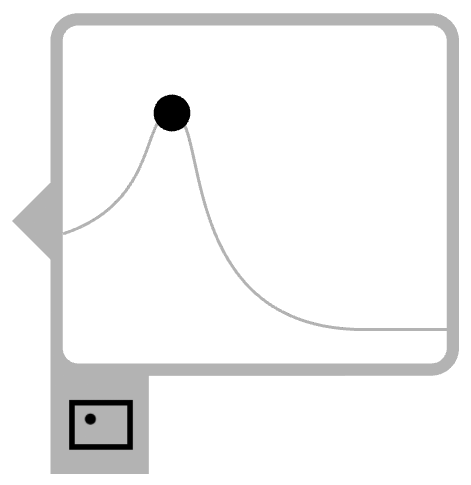
|
EnvelopeThe Envelope panel is used to edit the envelope of the object. Envelopes are triggered by events from sequencers and when rotating the objects. The four vertical sliders control the Attack time, Decay time, Sustain level and Release time of the envelope. |
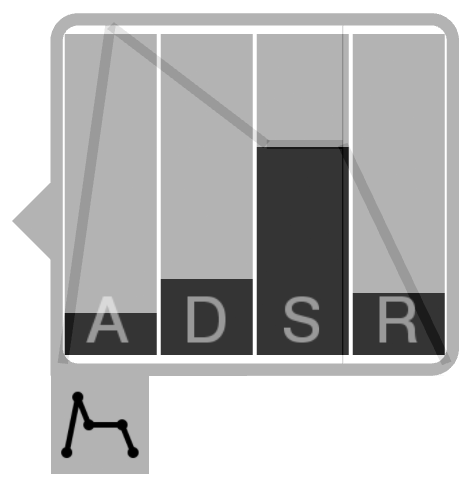
|
BrowserThis panel is used to browse lists of files or instruments. Elements can by scrolled by sweeping the finger vertically or selected by tapping on them. Subfolders are shown in yellow. |
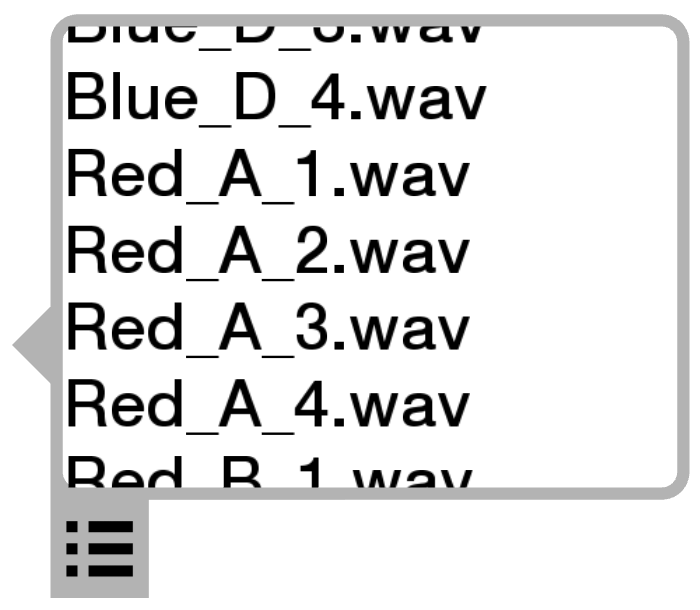
|
SuboscillatorsThis panel is found on the Oscillator object. The first row of buttons selects one of the 4 possible additional oscillators. For each one of them the following parameters can be controled: waveform, amplitude, detuning and offset relative to the main object pitch. When the top right icon is activated the oscillators pitch is controlled by the global tonality. |
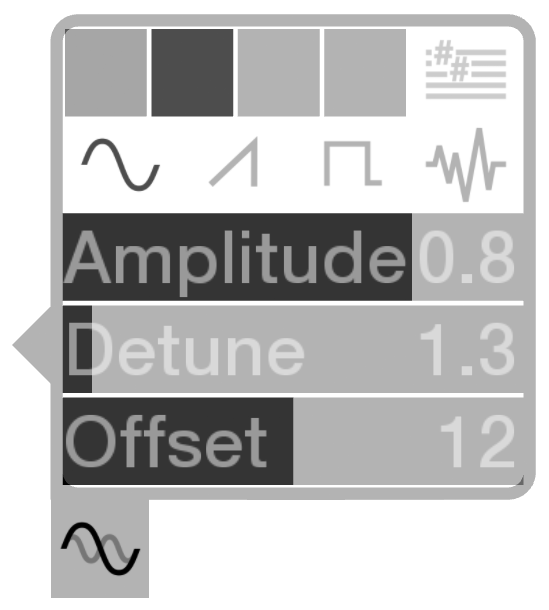
|
SequenceThis panel is found on the Sequencer object. Its used to modify the pitch changes of the current sequence. When controlling a sound generator the pitch change is relative to its base note. The range of the bars is -12 to 12 semitones. |
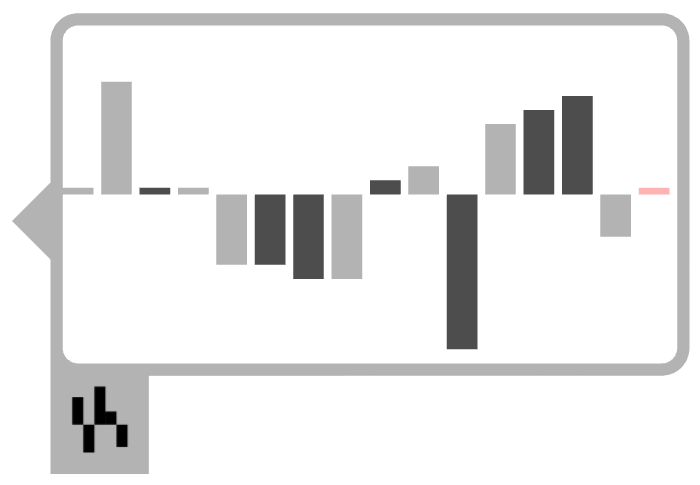
|
Step DurationThis panel is found on the Sequencer object. Defines the time duration of each of the steps of the sequence. |
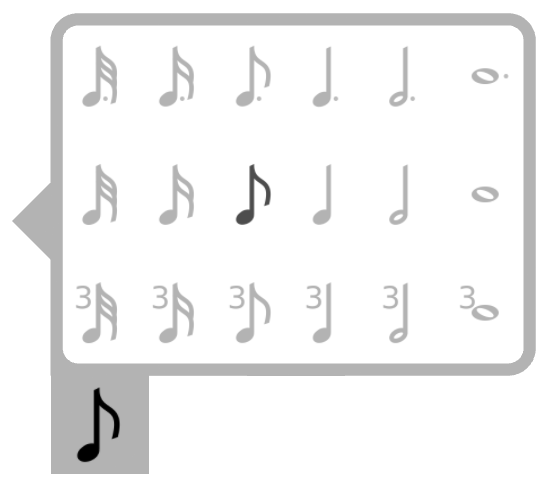
|